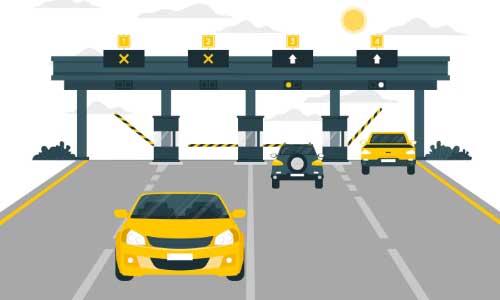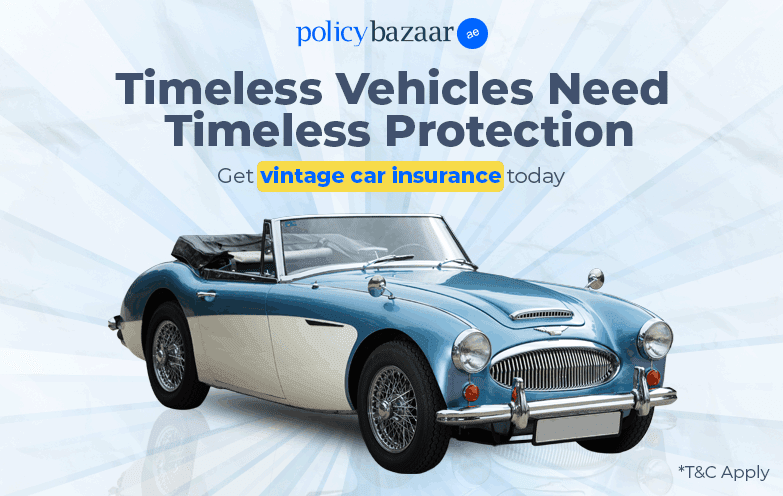Whether you're a resident or a visitor, having an active DARB account helps you comply with Abu Dhabi’s road regulations and avoid penalties.The registration process is simple and can be completed online through the DARB website or mobile app. Once registered, you can manage your toll payments, track transactions, and check for any outstanding fines easily.
If your vehicle is registered outside Abu Dhabi, manual registration is required to ensure you qualify for any exemptions. Commercial establishments must also register their company vehicles separately.
Best Car Insurance in UAE
Some of the best and the cheapest car insurance quotes in Dubai are:
This page walks you through the step-by-step process of registering your vehicle for the Abu Dhabi Salik (DARB) system, ensuring a hassle-free experience on the road.
What is Salik in Abu Dhabi?
DARB or Salik in Abu Dhabi is a toll gate system started by the Department of Transport Abu Dhabi. This toll gate system is designed to streamline the traffic flow in Abu Dhabi. DARB utilises overhead sensors that automatically deduct the toll charges at the designated toll gates.
Here are the reasons you should register for Abu Dhabi Salik -
- Smooth Travel - You can easily travel without a halt through the toll gate
- Avoid Fines - DARB is here to stay. Registering to the DARB toll gate system is mandatory to avoid any fine
- Online Account Management - The DARB toll gate account is easy to manage with quick top-up service online
DARB Abu Dhabi Gates Location
The Department of Municipalities and Transport (DMT) and the Integrated Transport Centre (ITC) have assigned 4 active DARB toll gates in Abu Dhabi at the following bridges -
- Al Maqtaa Bridge
- Sheikh Zayed Bridge
- Musaffah Bridge
- Sheikh Khalifa Bin Zayed Bridge
Abu Dhabi Salik Registration Process in Abu Dhabi
Abu Dhabi Salik registration can easily be done online by visiting the DARB official portal. After you have collected your prerequisites, you need to follow the steps mentioned below.
- Step1- Log on to the DARB Abu Dhabi website. Alternatively, download the DARB mobile app from Google Play Store or App Store.
- Step2- Once downloaded, under the ‘Create New Account section’, select service type as Individual.
- Step3- Enter your email ID and press the ‘submit’ button.
- Step4- Enter the one-time password (OTP) that you receive on your registered email address for verification.
- Step5- After successful account verification, select the Emirates where your vehicle is registered.
- Step6- Later, you will be required to enter your traffic code number and select your registered mobile number.
- Step7- An OTP will be sent to your registered phone number for verification.
- Step8- Enter the OTP and set your account password.
Once you have successfully confirmed your password, your Abu Dhabi Salik registration process concludes. You can later activate your account, register your vehicle, and top up your DARB wallet using the account.
You may note that you need to pay a registration fee of AED 100 for Abu Dhabi toll posts registration. Out of that amount, you will receive AED 50 as your starting balance for your Abu Dhabi Salik account.
Abu Dhabi Toll Gate Registration Online for Private Vehicles
To register your private vehicle at an Abu Dhabi toll gate, follow the steps mentioned below —
- Step1- Visit the DARB website or download the DARB mobile app (Google Play or Apple Store)
- Step2-Select "Individual" under Create New Account
- Step3-Enter your email and submit it
- Step4-Enter the OTP sent to your email
- Step5-Select the emirate where your vehicle is registered
- Step6-Enter your Traffic Code Number
- Step7-Select your registered mobile number
- Step8-Enter the OTP sent to your mobile
- Step9-Create and confirm your password
Once these steps are completed, your DARB account will be ready. You can now activate your account, register your vehicle, and top-up your DARB wallet.
To initiate the Abu Dhabi Salik registration process, provide the documents and details below —
- Emirates ID
- Debit/credit card details
- Your car’s number plate
- An active phone number and email ID
Registration Fee - AED 100 (AED 50 will be added to your wallet as a balance).
Abu Dhabi Toll Registration for Commercial Vehicles
Companies can register their vehicles for Abu Dhabi’s toll system through the DARB website by following these steps:
- Step1- Visit the DARB Abu Dhabi website
- Step2- Select "Establishment" under Create New Account
- Step3- Enter your email and submit it
- Step4- Enter the OTP sent to your email
- Step5- Select the emirate where the vehicle is registered
- Step6- Enter the Establishment Traffic Code Number
- Step7- Select your registered mobile number
- Step8- Enter the OTP sent to your mobile
- Step9- Create and confirm your password
- Step10- Enter the required company details and click "REGISTER"
The following are the required documents for Abu Dhabi Salik registration -
- Company Trade Licence (if applicable)
- Stamped and signed company letter with:
- Company representative details
- Email & mobile number
- Traffic Code Number (TCN) (found on vehicle registration card)
- Excel sheet listing all vehicles with:
- Licence plate number
- Code/colour
- Source
- The plate’s source —
- DXB - Dubai
- AUH - Abu Dhabi
- UAQ - Umm Al Quwain
- FUJ - Fujairah
- SHJ - Sharjah
- AJM - Ajman
- RAK - Ras Al Khaimah
- Plate's category
How to Activate Your Abu Dhabi Toll Gate Account?
After registering for the Abu Dhabi toll system online, the next step is to activate your account. Follow these steps to complete the activation process –
- Step1- Log in to your account via the DARB website or mobile app
- Step2- Click on "Register Vehicle" in your dashboard
- Step3- Enter your vehicle details
- Step4- Select a payment method (Credit Card/Amwal Wallet)
- Step5- Choose your wallet and click "Pay"
- Step6- Once the payment is successful, your account is activated
|
Heads-up: For multiple vehicles, repeat the process for each one. Once activated, you can log in anytime to top-up your wallet, check fines, and track transactions. |
If you were already registered on the ITC website and need to activate your DARB account, follow these steps –
- Step1-Visit the DARB website or mobile app
- Step2-Log in using your Traffic Number or Emirates ID
- Step3-Enter your email and submit
- Step4-Enter the OTP sent to your email
- Step5-Select your registered mobile number and press “Verify”
- Step6-Enter the OTP sent to your mobile phone
- Step7-Set and confirm your password, then press “Submit”
- Step8-Add your vehicle(s) and complete the activation
Your account will now be active and ready to use.
How to Verify If You Have Already Registered for Abu Dhabi toll Gate?
If you are already registered on the ITC website, you may find it confusing whether you need to register separately for the DARB toll gate account. Here is what you need to do for verification and account activation.
- Step1- Log on to DARB official portal or use the mobile application,
- Step2-Sign in to your account using your traffic number or Emirates ID,
- Step3-After logging in to your account, submit a valid email address. You will receive a one-time password at your email address.
- Step4-Enter the OTP in the designated field on the official portal and press the Submit button.
- Step5-Select your registered mobile number and press the Verify button.
- Step6-Another OTP will come to you (this time on your mobile number). Enter the OTP in the marked field.
- Step7-Choose a password for logging in to your account and press the Submit button.
- Step8-Add your vehicle/vehicles to your DARB toll gate account and proceed with account activation.
What are the Abu Dhabi Salik Charges?
Listed below are the Abu Dhabi Salik gate charges —
- For peak hours from 7 am to 9 am and 5 pm to 7 pm, Monday to Saturday – AED 4
- No toll charges on off-peak hours
- Maximum toll fee per day per vehicle — AED 16
- The first vehicle on your account will have a monthly toll cap of AED 200
- The second vehicle will have a monthly cap of AED 150
- Additional vehicles will be capped at AED 100 per month
- Toll charges are waived during off-peak hours on Sundays and public holidays
Fines for Passing Abu Dhabi Toll Gate Without Registration
Before levying any fine, the DARB toll gate of Abu Dhabi grants 10 days to register the vehicle. If you do not register the vehicle within this grace period, the following fines will apply-
| Descriptions | Fines |
|---|---|
| Fine on the first day after a grace period | AED 100 |
| Fine on the second day after a grace period | AED 200 |
| Fine on the third day after a grace period | AED 400 |
| Maximum Limit | AED 10,000 |
Categories of People Exempted from Paying Abu Dhabi Toll
Here are people or types of vehicles exempted from Abu Dhabi Toll Gate payment -
- Senior citizens or retired Emiratis (with limited income), and people of determination
- Taxis with Abu Dhabi driving licence
- School buses registered in Abu Dhabi
- Electric vehicles
- Ministry of Interior vehicles
- Civil Defence motorbikes and vehicles
- Ambulances
- Towed vehicles
- Public buses with 26 or more passengers
- Police vehicles
- Armed forces vehicles
How to Exempt the Vehicle from the DARB Toll System?Vehicles registered in Abu Dhabi are automatically exempt from toll charges if they qualify. However, owners of vehicles from other emirates must apply for an exemption manually. Here’s how –
|
Frequently Asked Questions
You cannot use the Dubai Salik tag at the DARB toll gate system.
The peak hours in Abu Dhabi toll gate timings are Monday to Saturday from 7 am to 9 am and 5 pm to 7 pm. In this period, motorists incur an AED 4 charge. However, on non-peak hours of weekdays, Fridays, and public holidays, no DARB toll charges apply.
Even if you're exempted from toll fees, you still need Abu Dhabi Salik registration. Activate your DARB account and apply for exemption with these steps:
- Log in to your DARB account.
- Choose ‘Requests’ then move to "Submit Request."
- Select ‘Exemption Request’ and provide your vehicle details.
- Describe your request, attach the necessary documents, and submit.
Your request will be reviewed and exemptions will be granted, if eligible.
Anyone with a car registered outside Abu Dhabi and a valid Emirates ID can go for Abu Dhabi toll gate registration.
Guide of Car Insurance UAE
| Engine Damage and Auto Insurance Cover Guide | Guide to Renew Car Registration in Dubai |
Car insurance Cover if my Friend is Driving my Vehicle in Dubai Guide |
|
You May Also Know -
Other Insurance Products - Health Insurance Dubai | Best health Insurance in UAE | Health Insurance Cost in UAE | Term insurance Dubai | Life insurance UAE | Term insurance For NRI | Best Monthly investment Plan UAE | Investment Plans UAE | Top Mutual Funds UAE | Child Education Plan UAE | Online Trading in UAE | Travel Insurance
More From Car Insurance
- Recent Articles
- Popular Articles