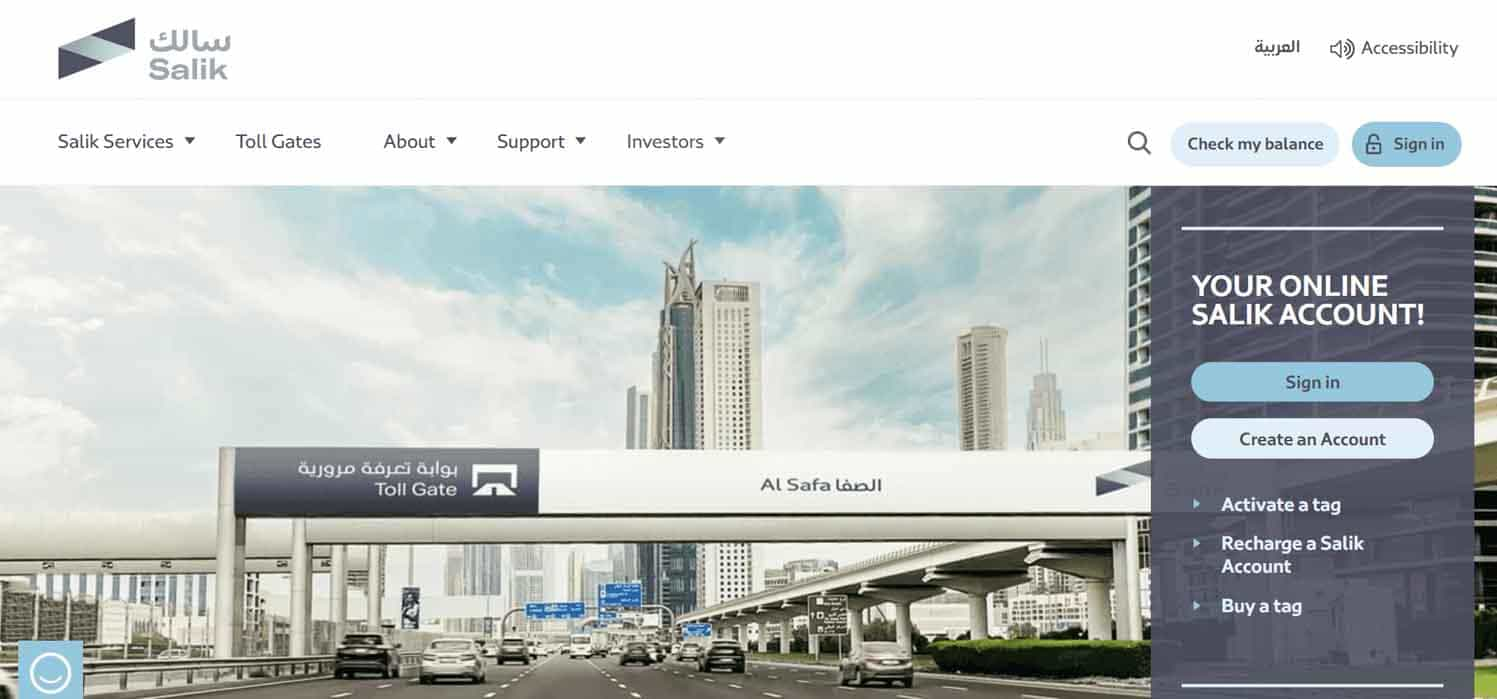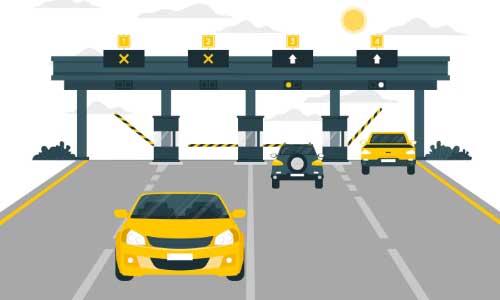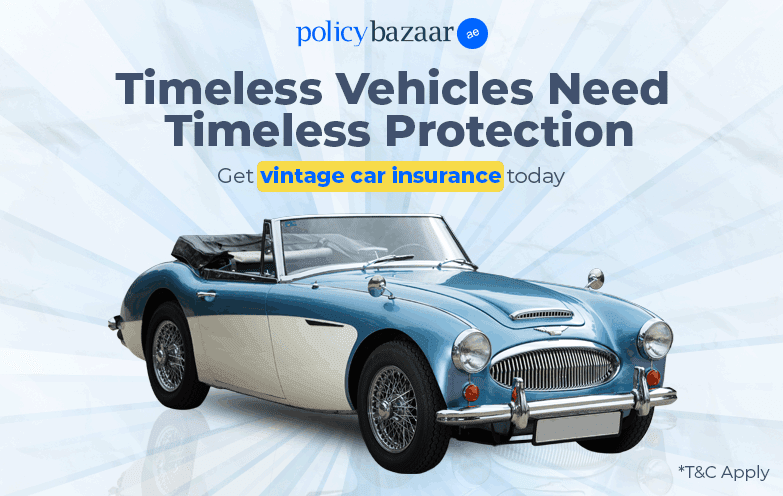Whether you have your account number handy or not, checking your Salik balance is quick and easy. Staying updated helps you avoid fines and ensures hassle-free travel on Dubai’s toll roads. In the following sections, we’ll walk you through the different ways to check this balance, with or without an account number, for a smooth driving experience.
Importance of Salik Balance Check
Keeping your Salik account topped up is important for all vehicle owners in the UAE. Maintaining a sufficient balance helps you travel stress-free on highways. Here’s why checking it regularly is important —
- Avoid Fines – If your Salik balance runs low and tolls aren’t paid on time, you can be fined. Regular checks help you recharge on time and avoid penalties.
- Manage Your Budget – If you use toll roads often, tracking your Salik spending helps you plan your expenses better and even find alternative routes to save money.
- Smooth Travel – A healthy Salik balance means no delays or fines at toll gates, allowing you to enjoy a hassle-free drive across the UAE.
How to Check Salik Balance with Account Number?
You can easily check Salik balance with your account number to make sure you do not get to face unwelcome surprises at the Salik gates. You can check your Salik balance in any of the following methods —
Best Car Insurance in UAE
Some of the best and the cheapest car insurance quotes in Dubai are:
How to Check Salik Balance by Phone
You can easily check your Salik balance with your account number using your registered number. For this,
- Step1- Call the round-the-clock toll-free Salik balance check call centre number – 800 72545
- Step2- Choose between Arabic and English by pressing 1 or 2, respectively
- Step3- Press 3 to provide your account number and PIN code to log in to your Salik account
- Step4- Press 1 to check the Salik balance amount
How to Check Salik Balance by Smart Salik App
Another way to check the Salik balance using the account number is via the Smart Salik app.
Here's how to check your balance using this app:
- Step1- Download the app via App Store or Play Store.
- Step2- Log in to the Salik app account using your credentials, including your account number. You can register if you are a new user.
- Step3- Simply check the Salik balance by selecting the "Check My Balance" option.
How to Check Salik balance by RTA Website
Checking your Salik balance is simple via the official RTA website. Here's how you can do a Salik RTA balance check –
- Step1- Go to RTA's official website.
- Step2- Click on the "Check Salik Balance" option on the menu bar.
- Step3- You will get an option to check your balance either via Plate Number or Account Number.
- Step4- Select the "Account Number" option and enter your Salik "Account Number" and "PIN Code".
- Step5- Click on the "Search" button, and your Salik account balance will be displayed on your screen.
How to Check Salik Balance by Salik Kiosks
You can also check your Salik balance at Salik kiosks that are located across Dubai. Here's how you can check this balance at a kiosk:
- Step1- Visit the kiosk
- Step2- Choose a language for communication by touching the screen
- Step3- Select the "Check Salik Balance" option from the menu
- Step4- Enter your Salik account number and PIN code
- Step5- This way, you will be able to see Salik balance on the screen
Note — There are Salik gates across Dubai. Some of the locations are –
- Al Garhoud Bridge
- Al Mamzar South
- Al Barsha
- Airport Tunnel Gate
- Al Safa
- Al Maktoum
- Jebel Ali
How to Check Salik Balance by SMS
You can also check Salik balance by SMS by following the steps mentioned below.
- Draft a message from your registered mobile number in the following format —
SALIK Salik Account Number PIN
- Send the SMS to 5959
- You will get the balance update through SMS
This method is simple and a quick way to check the Salik balance in a few minutes.
How to Check Salik Balance without Account Number?
You can also check your the balance without an account number, but by using the plate number. Here are the ways to check Salik balance online without an account number —
How to Check Salik Balance without Account Number by Salik Website
You can consider checking your Salik balance without your account number through Salik's official website. The following is the process to do so —
- Step1- Visit the official website
- Step2- Choose the language you are comfortable communicating in
- Step3- Click on the "Check My Balance" option, present on the main menu
- Step4- Fill in your plate number and registered mobile number. Select the Emirate, vehicle type, and the code.
- Step5- Once you fill in the required data, click on the "Check Balance" button.
How to Check Salik Balance without Account Number by RTA Website
You can do a Salik RTA balance check via RTA's official website. Here's how it works &mdash
- Step1- Go to RTA's official website
- Step2- Click on the "Check Salik Balance" option on the menu bar
- Step3- You will get an option to check your balance either via Plate Number or Account Number.
- Step4- Select the "Plate Number" option and enter your registered mobile number and plate number.
- Step5- Click on the "Search" button, and your Salik account balance will be displayed on your screen.

Also Read Abu Dhabi Salik Registration: How to Register Online?
Hacks to Maintain Your Salik Account in Dubai
If you’re new to the Salik system, it might seem a bit confusing at first. But with a few simple tips, you can manage your account easily and travel without trouble. Here are some useful hacks to keep your Salik balance in check —
- Keep Your Info Updated – Make sure your contact details and vehicle registration number on this account are current. This makes future processes smoother.
- Use Auto-Recharge – Enable auto-recharge through the Smart Salik App. This feature automatically tops up your balance when it drops, so you don’t have to do it manually every time.
- Check Salik Balance Often – Keep an eye on your balance to avoid fines, manage your toll expenses, and ensure you always have enough credit for smooth driving.
You get a 5-day grace period to recharge your account if you have already passed a Salik gate with insufficient funds in your Salik account. If you do not recharge on time, a fine of AED 50 will be levied per day.
The minimum balance you need to maintain in a Salik account is AED 50.
The balance in your Salik account is neither refundable nor transferable. It remains in your account for up to 5 years.
No, Salik account balance does not expire. However, you should keep a check on your Salik balance to make sure you have sufficient balance while you travel.
You can easily check your Salik balance online via the official website, app, and RTA’s official website.
There is no maximum cap on Salik per day. The amount deducted depends on your vehicle category and the number of tolls you have passed.
To find your Salik account number, visit the Salik website. If you're already registered, you’ll see your account number in the top right corner of the page. You can also check the account settings for it.
More From Car Insurance
- Recent Articles
- Popular Articles