TAMM Sick Leave: A Comprehensive Guide for Abu Dhabi Residents
Top Health Insurance Plan in UAE
When you’re under the weather in Abu Dhabi, getting sick leave should be a breeze. That’s where the TAMM portal comes in. The TAMM portal, standing for Tamkeen (Empowerment) and Modernization, provides a comprehensive solution to this need. It offers a variety of government services designed to make life easier for its residents, including the efficient handling of sick leave applications. With TAMM, handling sick days is one less thing to worry about!
What is the TAMM Portal and TAMM Sick Leave?
The TAMM portal, also known as TAMM, serves as a unified digital platform offering a wide array of government services to residents and visitors of Abu Dhabi. As a part of Abu Dhabi's digital transformation initiative, TAMM simplifies interaction with government functionalities.
Among its many services, one of the specific services provided through TAMM is related to sick leave. This service helps users to manage and verify sick leave applications efficiently, ensuring that government and private sector employees can have their health-related absences properly recorded and sanctioned by relevant authorities. .
Eligibility Criteria for TAMM Sick Leave
To apply for sick leave through the TAMM portal in Abu Dhabi, employees must meet certain eligibility criteria -
- Employment Status: You must be employed in Abu Dhabi, whether full-time, part-time, or temporary.
- Probation Period: Generally, to qualify for paid sick leave, you must have completed your probationary period with your current employer. During probation, sick leave may be unpaid and is subject to your employer's approval based on a medical report.
- Medical Condition: Sick leave is granted when you have a genuine medical condition that prevents you from performing your job duties. This includes illnesses, injuries, or other health-related issues.
- Notification and Documentation: You must inform your employer about your illness as soon as possible. A medical certificate from a government-approved doctor is required, outlining your condition and the expected duration of your absence.
- Sick Leave Duration and Pay: After the probation period, you're entitled to up to 90 days of sick leave per year, which can be continuous or intermittent. The pay structure during this period is as follows:
- Full pay for the first 15 days.
- Half pay for the next 30 days.
- No pay for the remaining days up to 90.
- Verification Process: To prevent misuse, there's a verification process in place. You'll need to submit the medical certificate to your employer and through the TAMM portal if required.

Documents Required for TAMM Sick Leave Attestation
To process your sick leave application through TAMM in Abu Dhabi, you’ll need the following the documents:
- Original Sick Leave Certificate: Needed for any duration of sick leave
- Copy of Emirates ID: Required for verification
- Receipt of Paid Attestation Fee: Necessary if your sick leaves extend beyond 5 days
- Medical Committee Approval: Required for sick leaves exceeding one month.
How to Apply for TAMM Sick Leave?
To apply for sick leave attestation on the TAMM portal, follow these detailed steps -
- Visit the TAMM Portal: Start by accessing the official TAMM portal.
- Log In: Sign in to your account using your Emirates ID. If you do not have an account, you will need to create one. For this, the UAE Pass can be used as a digital identity to log in securely.
- Navigate to Services: Once logged in, go to the 'Services' section on the portal.
- Search for Sick Leave Attestation: In the search box within the Services section, type "Sick Leave Attestation" and press enter or click the search icon.
- Access the Service: Select the 'Sick Leave Attestation' option from the search results. This will take you to the main service page.
- Application Process: On the service page, you will find detailed instructions and a button or link that says 'Sign in to start'. Click on this to begin the TAMM sick leave application process.
- Enter Required Details: Fill in the necessary details as required by the form. This includes your medical information, the duration of the sick leave, and any supporting documents such as a medical certificate.
- Payment of Fees: The cost for sick leave attestation is generally AED 0, but it might vary depending on your specific circumstances.
- Submit the Application: After completing the form and paying any applicable fees, submit your application for processing.
- Confirmation and Tracking: Upon submission, you will receive a confirmation of your TAMM sick leave application. Use this provided reference number to track the status of your application through the TAMM portal.
How to Check the TAMM Sick Leave Status?
To check the status of your sick leave on the TAMM Portal, follow the steps -
- Visit the TAMM Portal: Go to the official TAMM website.
- Digital Services Section: Once logged in, go to the 'Digital Services' section.
- Department of Health: Select the 'Department of Health' from the list of departments.
- Sick Leave Validation Option: Locate the 'Sick Leave Validation' service.
- Enter Required Details: Input your sick leave reference number and your Emirates ID.
- Search and View Status: Click the search button to submit your query. The system will then display the current status of your TAMM sick leave application.

Validation Process for Approving TAMM Sick Leave
The validation process for approving sick leave in the UAE depends on the duration of the leave:
- Short-term Sick Leave (Five Days or Less): For sick leaves of up to five days, the attestation can be completed electronically without further approval from a medical committee. This requires submitting the original sick leave certificate and a copy of the Emirates ID.
- Long-term Sick Leave (More than Five Days): Sick leaves exceeding five days but not more than one month need to be attested electronically. This involves paying a fee and requires approval by a medical sub-committee. Required documents include the original sick leave certificate, a copy of the Emirates ID, and a receipt of the paid attestation fee.
- Extended Sick Leave (More than One Month): Sick leaves extending beyond one month, require electronic attestation, payment of fees, and approval from the Higher Medical Committee of the Ministry of Health and Prevention (MoHAP). Additional documents such as a medical report, and further approvals may be necessary depending on the emirate.
Yes, you can cancel your sick leave application on the TAMM portal. To do this, log in to your account, go to your application history, find the specific sick leave application, and select the option to cancel. It is to be noted that you must have a valid reason for cancellation, as it may require verification.
The processing time for sick leave applications varies. Generally, electronic applications for short-term sick leave (up to 5 days) are processed within 2 working days. Long-term sick leave applications (more than 5 days) may take up to 5 working days for approval by the Medical Committee.
Yes, you can apply for sick leave for pre-existing conditions through the TAMM portal. Make sure that you provide all necessary medical documentation from a licensed healthcare provider. If the condition requires extended leave, it will need to be reviewed and approved by the Medical Committee.
If your sick leave request is denied, you will receive a notification explaining the reason for the denial. You can appeal the decision by providing additional documentation or clarification through the portal. It's also advisable to discuss the issue with your employer to understand any additional steps you may need to take.
More From Health Insurance
- Recent Articles
- Popular Articles






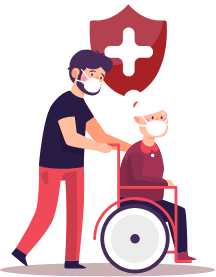

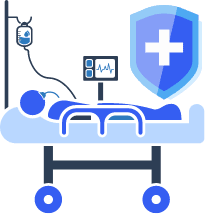
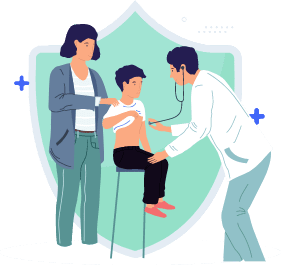

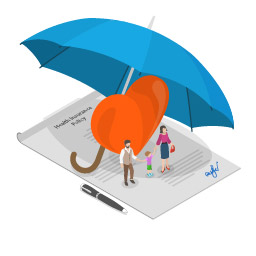



.png)















